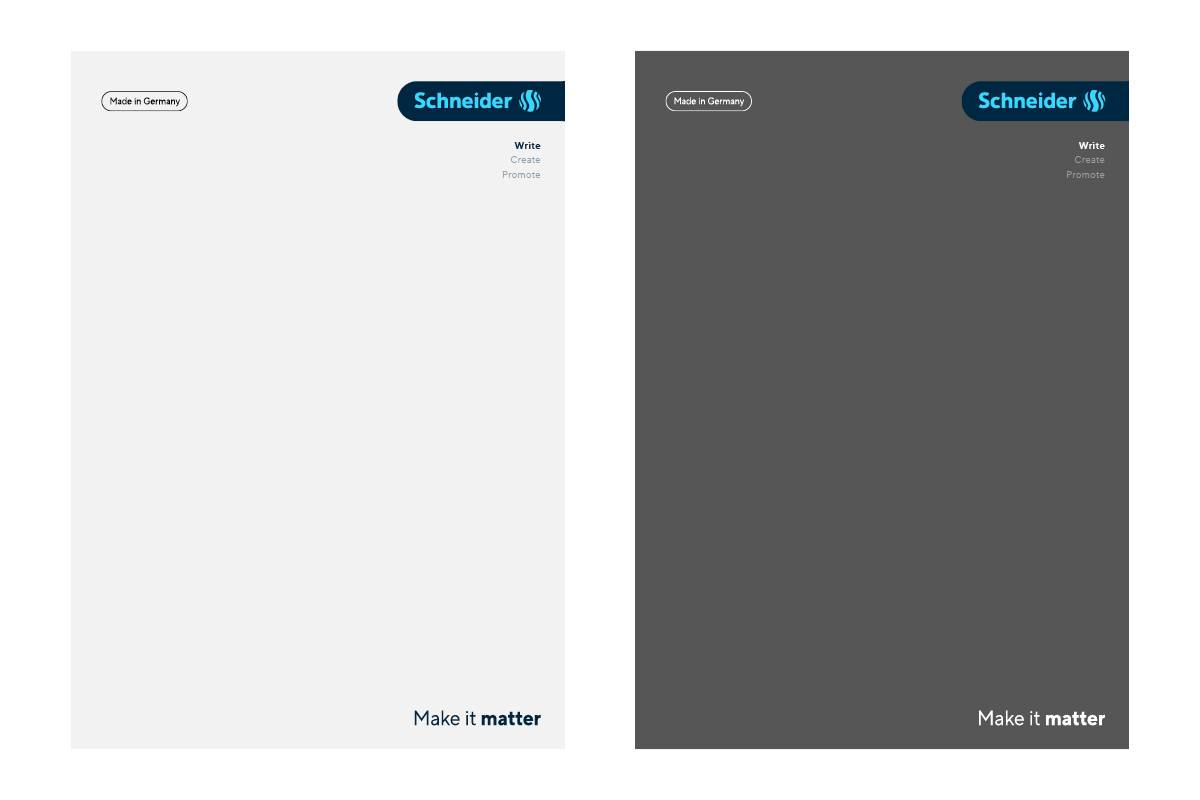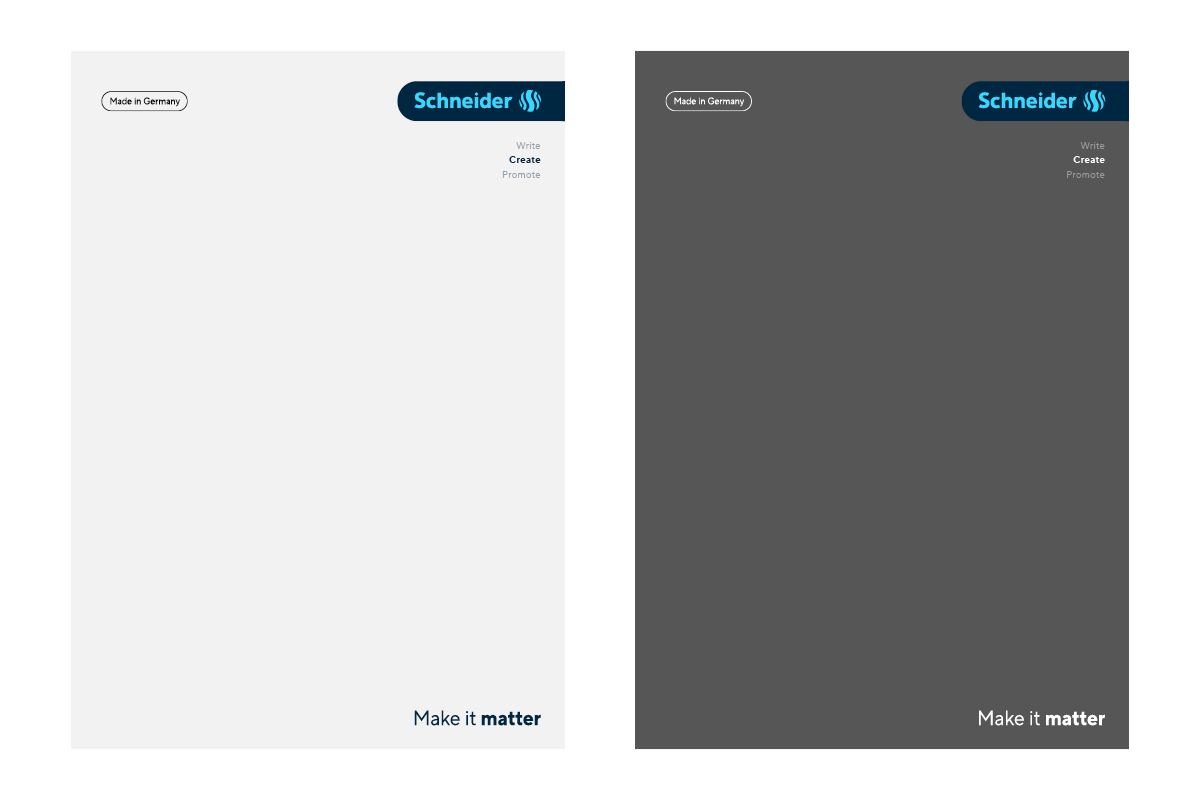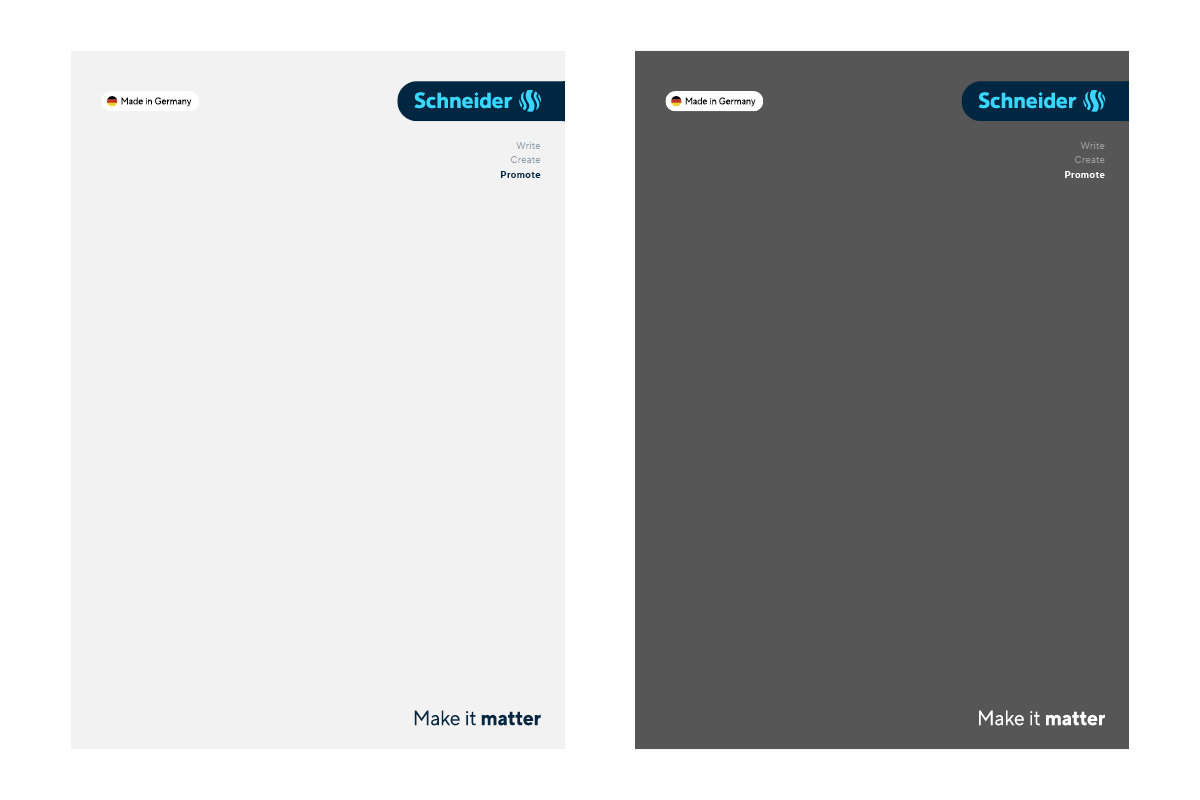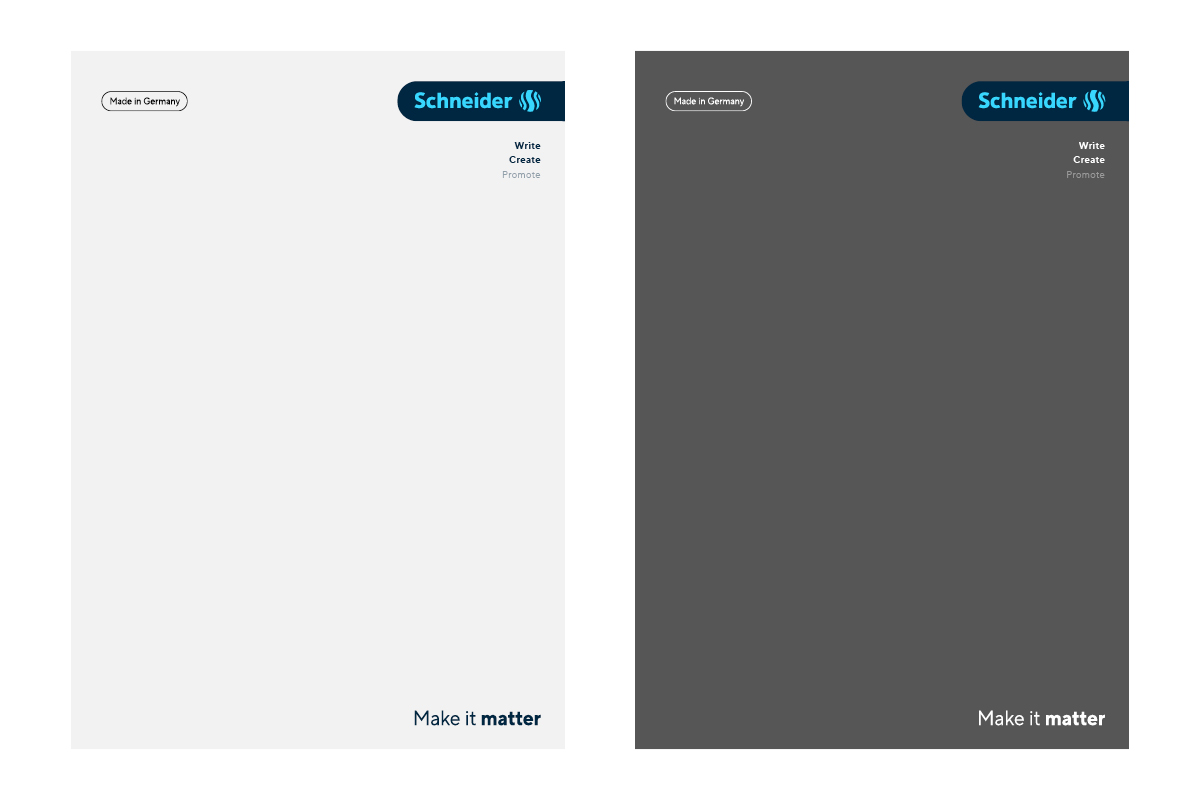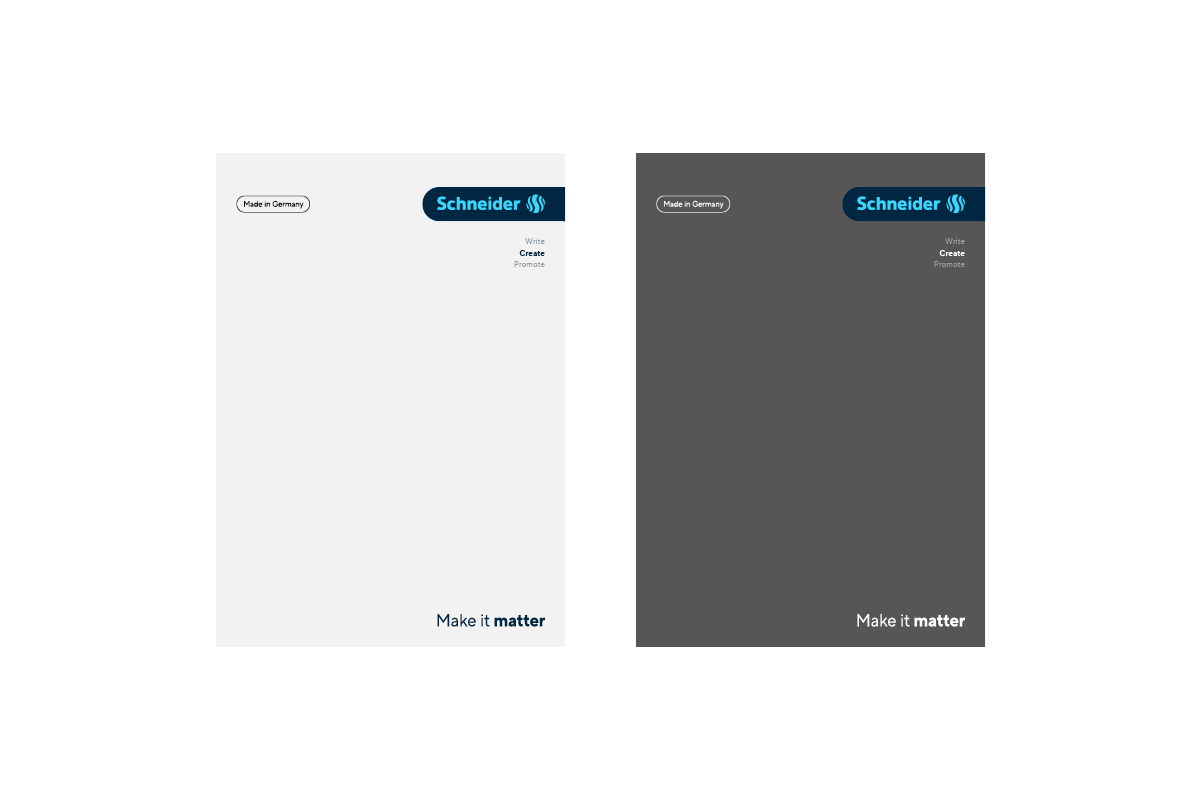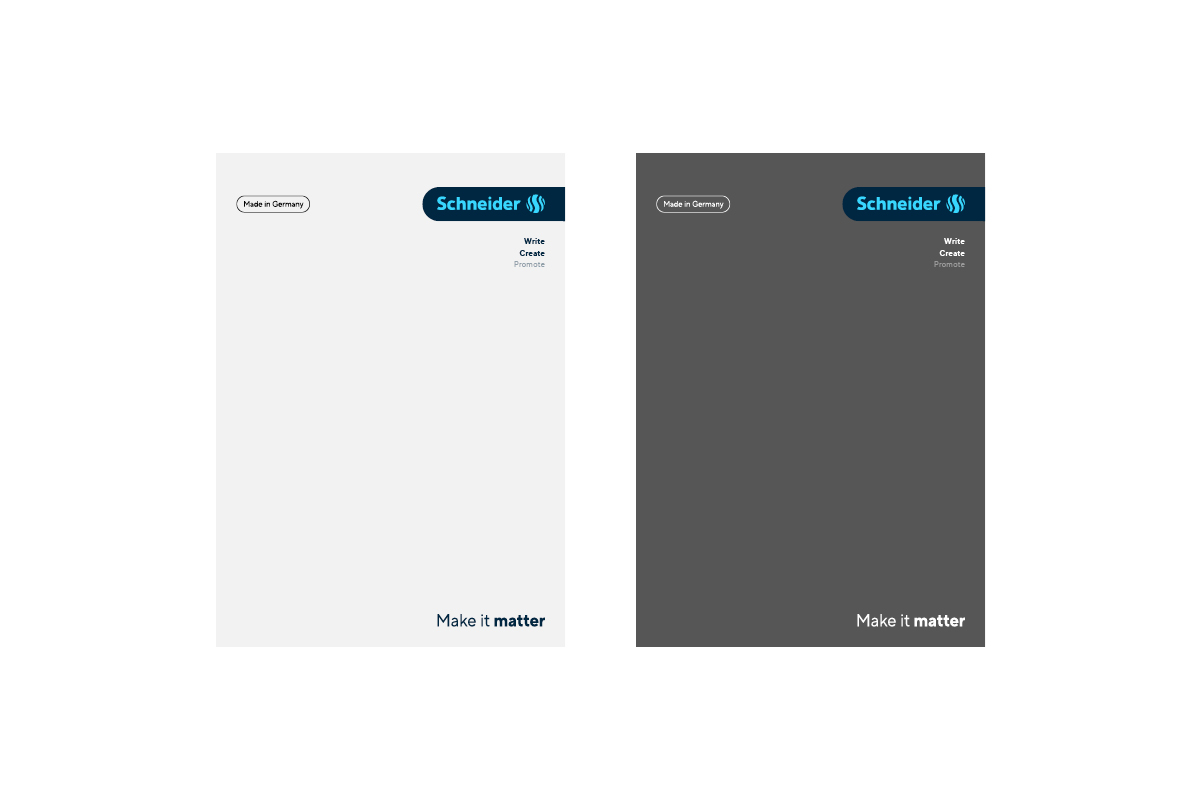Area Flag
Schneider Write, Schneider Create and Schneider Promote: We use the Area Flag to indicate which product area a publication belongs to.
Design and structure
The three product areas ‘Write’, ‘Create’ and ‘Promote’ are arranged vertically with right alignment. The areas of the product range that are the focus of communication are in bold. The other areas recede visually into the background thanks to the regular cut and transparency.
Application and position
The Area Flag is mainly used in print publications, for example on the cover of product catalogues or brochures. It is placed to the right, below the logo badge, and aligned with the right edge of the symbol.

Spaces and design
The space between the Area Flag and the logo badge is strictly defined: it is half the height of the logo badge. The right edge of the brand symbol determines the positioning of the Area Flag. For applications in DIN A4 format, the font size is set at 12.5pt, and for DIN A5 formats, 10pt. The line spacing is one capital letter height. Tip: In the Download area, you will find various sample files in which all elements have already been created in accordance with CI standards.
Colours and transparency

Light background
If the background is rather light, the Area Flag is set to Heritage Blue. The transparency of the texts can vary between 30% and 50%.

Dark background
In the case of a darker background, the Area Flag is set to white. Here, the transparency of the texts can also vary between 30% and 50%.
Don’ts
Use of other colours
Different font sizes
Incorrect font styles