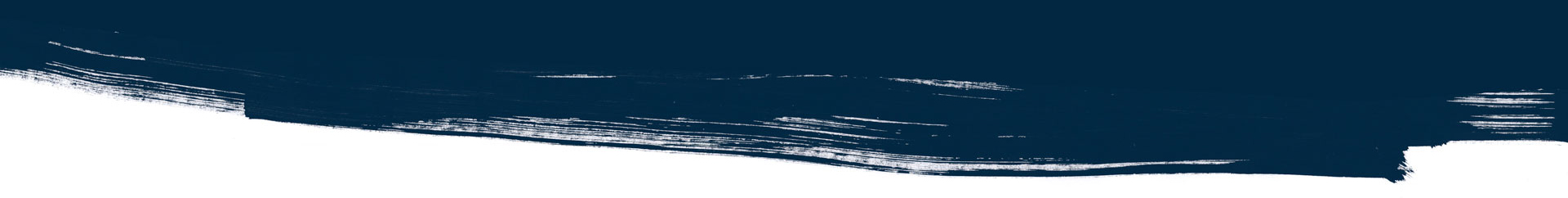Graphic elements
Matter Lines, Create Brushes and Circle Cut: strong visual elements make our brand identity distinctive and increase its recognisability.
Basic elements
Our graphic toolbox contains various style elements that can be used to make layouts even more vibrant. But remember: not all of them can be used in every product area! The overview shows which graphic elements are reserved for which product areas.
Circle Cut
Only for Schneider Write and Schneider Promote
Matter Lines
For all product areas
Create Brushes
Only for Schneider Create
Circle Cut
The Circle Cut is used for communication measures in the Schneider Write and Schneider Promote areas. This rounded corner can be applied to both image and colour areas. Important: Only one rounded corner may be used. The Circle Cut gives layouts a special touch and supports the visual uniqueness of our brand identity.
Colour spectrum
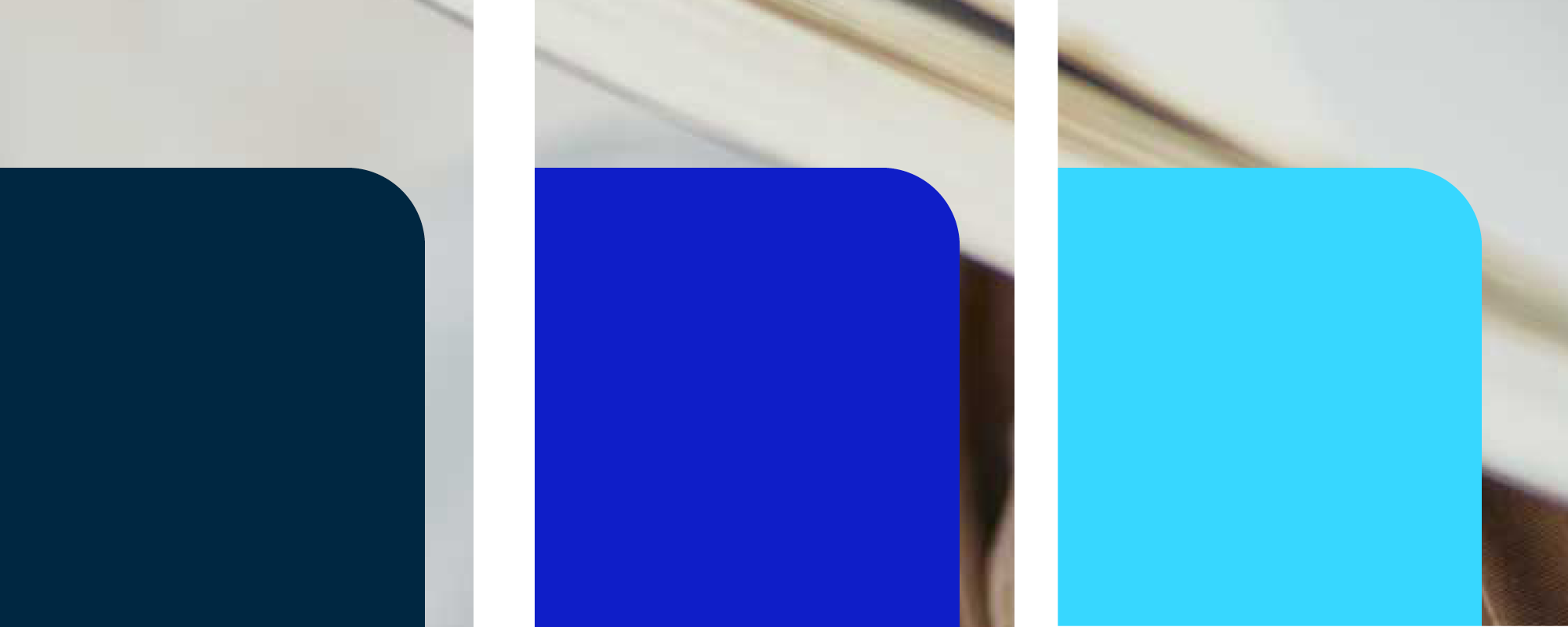
Monochrome colour areas
Heritage Blue, Make it Blue or Matter Blue: any colours that harmonise with the overall layout are permitted.

Circle Cut size chart
DIN A4
16mm
DIN A5
12mm
DIN A6
8mm
Don’ts
More than one rounded corner
Incorrect corner radius
Incorrect shape forms
Matter Lines
Every writing instrument and every person has their own unique style – and we capture this with our Matter Lines. These handwritten lines make brand communication more human and lively. We use Matter Lines to highlight relevant information in a targeted manner. We do this from the customer’s perspective: we mark what users consider important and would underline or circle themselves.
Start and end of the line
Matter Lines always end in a curve to simulate the flow of a pen.
Line thickness
Matter Lines are always the same thickness within a publication, and correspond to the line thickness of a ballpoint pen (e.g. 2pt in DIN A4).
Colour
There are only two colour options: Matter Blue or Make it Blue.
Don’ts
Wrong colours
Lines and text touch each other

Function lines
Whether used in a graphic, timeline or technical line, function lines, unlike Matter Lines, do not have a handwritten style. They are straight and precisely constructed.
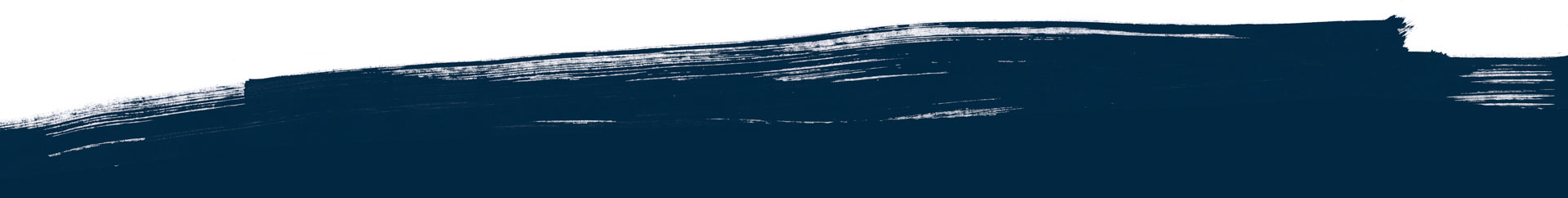
Create Brushes
The Circle Cut is not used at Schneider Create. To emphasise the more unconventional side of this product range, we have the Create Brushes. These can be used to create large areas of colour or placed as small individual elements. You can choose between Heritage Blue and White.

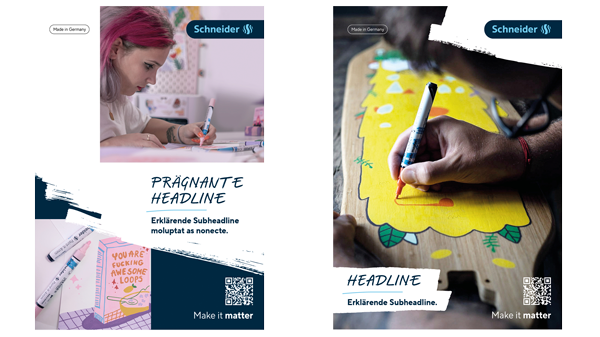

Don’ts
Matter Blue is not used
Make it Blue is not used
Do not use your own brush tips