Logo
The Schneider logo is one of our strongest brand identifiers. As a distinctive point of recognition, careful handling is essential. How to use the logo properly is explained here.
The logo badge
Our logo is symbolic of our beginnings: Our name begins with the letter S, which is represented in the different line widths of our writing instruments. The ball is reminiscent of our first product, the good Schneider refill for ballpoint pens. Together, the symbol, signature mark and badge form our unmistakable logo.
Our previously extensive brand banderole has evolved into a flexible and dynamic logo badge that resembles the clip of a ballpoint pen.
Positioning in the format
The logo badge is preferably positioned on the right-hand side of the page. The height can be adjusted flexibly.
Distance to the top of the page
The minimum distance to the top of the page is the height of a logo badge.
Distance to the bottom of the page
The minimum distance to the bottom of the page should not be less than the height of a logo badge.
Extreme format
For very narrow formats, the distance can be reduced to half the height of a logo badge.
The right logo size
Our design system is flexible. This means that our logo badge adapts to various formats without relying on rigid measurement charts or standard sizes. This is how it works: Simply enter the dimensions of your layout format into the logo size calculator, and the optimal height for the logo badge will be generated. This ensures the perfect size for each medium, resulting in a harmonious overall look.
Calculate now!
Enter the dimensions of your layout format to receive the ideal height for the logo badge.
Result
Result
The calculated logo width might be too large. Please check whether using the logo without the badge would be more suitable in your case.
Result
By default, the calculator assumes that pixel dimensions are resolved at 72 ppi and that 1 px = 0.35278 mm (25.4/72). If the application does not resolve at 72 ppi or is displayed in a scaled manner, please adjust the dimensions accordingly and recalculate the logo size.
Result
The calculated logo width might be too large. Please check whether using the logo without the badge would be more suitable in your case.
By default, the calculator assumes that pixel dimensions are resolved at 72 ppi and that 1 px = 0.35278 mm (25.4/72). If the application does not resolve at 72 ppi or is displayed in a scaled manner, please adjust the dimensions accordingly and recalculate the logo size.
Result
Please check your input. It might be an extreme format that falls outside the calculation spectrum.
Note: The logo calculator is only applicable to self-contained/autonomous areas and formats (e.g., brochure covers, posters, web banners). When combining multiple areas or elements (e.g., on exhibition stands or 3D objects), the logo’s impact must be considered in the overall perception context.
Secondary versions
Left-aligned logo badge
Sometimes, the logo cannot be positioned effectively on the right side. For these exceptions, a left-aligned version is available.
Symbol
The symbol can occasionally be used on its own. Matter Blue is always the background colour in such cases.
Signature and symbol (without badge)
If the final format of a medium is very narrow or has a Heritage Blue background, the badge may be omitted.
Sponsor logo

Logo badge
If the logos are arranged freely on a surface, the logo badge is used. The protection zone corresponds to the size of the symbol.

Logo tile
If the logos are displayed on coloured areas, the background must be coloured in Heritage Blue. Signature and symbol (without badge) are placed in the centre. The protection zone in the size of the symbol must be considered.
Don’ts
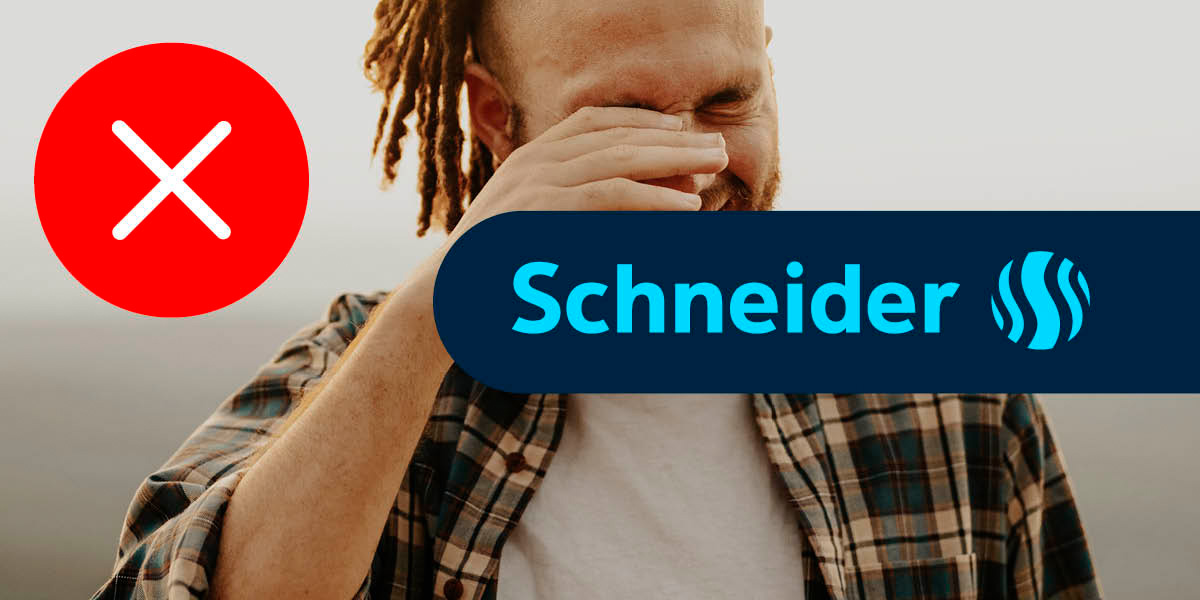
No overlapping with important visual elements
No outline around the logo badge
Do not invert the colour scheme
Do not rearrange the elements
No distortions
No unauthorised colour changes